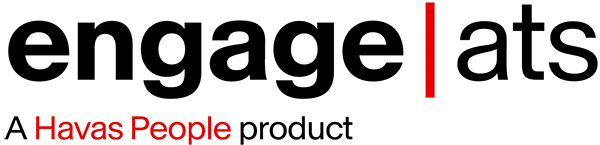Tagging and analytics
We know how important it is to understand how candidates found you, and how they got to the ATS. It’s a key part of the marketing strategy and helps inform the recruitment campaign. With engage|ats you can implement Google Tag Manager, Google Analytics, and Meta (Facebook) Pixel to track and tag candidates.
Implementing tags, events and conversions
Tip: To help you get started we’ve created a series of GTM triggers and tags that can feed events directly into your GA4 account. All you’ve got to do is export them into your GTM container.
Looking for a little more guidance?
Our dedicated team of data analysts can help you with tracking, tagging, and analysing the data you receive. Our data analysts work closely with our media team; helping you to attract the talent you’re looking for. These are some of our wider talent attraction services:
- Paid Search
- Paid Social
- Organic Social
- Programmatic
- OOH
- TV and Radio
- Audience research

Getting Started
Setting up engage|ats is simple and quick, we can even help you: